If you’ve ever watched a movie or TV show where characters interact with a screen—be it a smartphone, laptop, futuristic control panel, or even a medical monitor—you’ve seen computer playback in action. Also known as video playback, this specialized field is responsible for displaying and controlling the images and animations seen on any screen that appears on camera.

But like everything in filmmaking, what looks real on screen is often an illusion—carefully planned, designed, and operated by a playback operator. Whether it’s a TV hanging on a hospital wall, a police precinct’s monitors, a hacker’s laptop, or even futuristic displays inside a spaceship, the playback department is responsible for making it all work seamlessly.
Let’s break down what computer playback is, why it’s necessary, and how it’s executed on set.
What Does Computer Playback Cover?
Computer playback is used for a variety of on-screen elements, including:
- A doctor’s office computer screen
- Monitors at a police precinct
- A ringing smartphone with an incoming call
- POS (Point of Sale) systems in stores and restaurants
- High-tech military or sci-fi gadgets with built-in screens
- Hospital heart monitors or EKG machines that reflect a patient’s vitals
- Social media feeds, web searches, and messaging apps
Everything you see on a screen in a movie is carefully planned, designed, and executed—nothing is left to chance. Even something as simple as an incoming phone call is faked to ensure reliability and avoid costly delays.
Why Not Just Use a Real Phone or Computer?
You might think a phone call in a movie is just that—a real call. But in reality, productions never rely on actual phone calls due to the many uncontrollable variables. What if:
- There’s no cell service in the filming location?
- The call fails mid-scene?
- Another second call or text comes in during the scene?
- The phone screen brightness isn’t right for the lighting setup?
Any of these issues can cause delays, which add up fast. To put it into perspective, a production can cost between $300 to $500 per minute in cast, crew, locations, and gear rentals. That’s around $18,000 to $30,000 per hour—and even more if the delay pushes the crew into overtime.
By using pre-built, controlled graphics, playback operators eliminate these risks, ensuring the shot is executed seamlessly.
The Planning Behind Every Screen You See
Computer playback isn’t just about pressing a button on the day of filming—it requires extensive pre-production work. Every on-screen display is carefully designed to match the story, character, and production design.
For example, let’s say the scene calls for a phone ringing. A playback coordinator and the art department would need to answer key questions:
- What’s the phone’s wallpaper? (Does it reflect the character’s personality?)
- Does the caller have a saved profile picture?
- Is the phone connected to Wi-Fi or a cell network?
- What time of day should the screen display?
- What’s the phones interface look like? (Is it Apple’s iOS, Android, or a custom OS?)
Every detail contributes to the story, and even small inconsistencies can break audience immersion.
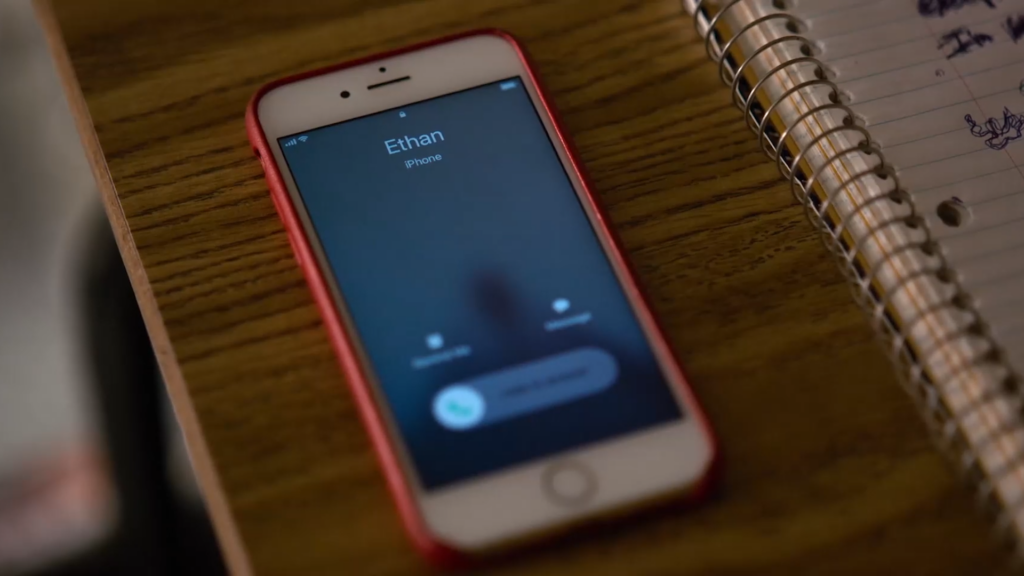
Medical Monitors & Complex Graphics
Now, imagine a hospital scene where a patient is hooked up to a heart monitor. The playback operator must ensure that:
- The heartbeat speed matches the patient’s condition.
- The oxygen levels reflect the severity of their illness.
- If the patient flatlines, the monitor must time perfectly with the doctors’ reactions and defibrillator shocks.
All of this requires pre-planning, design, programming, and on-set execution to align with the director’s vision and the script’s demands.
How Playback Works on Set
On the day of filming, the playback operator arrives early to set up their gear. This typically includes:
- Media players for looping simple graphics.
- Computers for interactive elements.
- Video cables running from their station to monitors on set.
- Live camera feeds to ensure perfect timing with the actors.
The operator controls the screens in real-time, whether it’s typing messages, zooming into a video, or triggering a notification. This allows for seamless interaction between the actors and the on-screen elements.
The Challenges of Large-Scale Playback
Some sets require dozens of screens running at the same time, making playback a huge technical challenge.
On the sci-fi series Almost Human, the police precinct had over two dozen monitors, each requiring individual playback control. The set was built to look clean and modern, meaning no visible cables—so each workstation had hidden Mac Minis running custom graphics.

Another extreme example was Star Trek Beyond, where the spaceship sets featured massive, continuous display screens. These were mounted on hydraulic platforms that shook the entire set, making playback incredibly difficult. Months of preparation went into designing, wiring, and testing graphics to ensure everything worked smoothly.

Computer Playback in a Nutshell
In short, computer playback brings digital screens to life on film and TV sets. From text messages and social media feeds to complex sci-fi interfaces, it’s an essential part of filmmaking that ensures on-screen technology looks real and functions flawlessly.
Next time you watch a movie, pay close attention to the screens you see—you’ll know now that every image was carefully crafted and executed behind the scenes. 🎬
Why Productions Choose Mint Tech Labs for Playback Graphics
At Mint Tech Labs, we specialize in creating high-quality, realistic on-screen graphics for film and television. Our proprietary software, MotionPiE, allows full control over iPhones, iPads, and MacBooks, making screen interactions indistinguishable from real devices.
From authentic iOS interactions to custom-built UI, we offer seamless, foolproof playback solutions tailored to your production’s needs.
🔹 Need graphics for your movie? Contact Mint Tech Labs and let’s bring your screens to life!
🔹 Enjoyed this breakdown? Dive deeper into the industry with Lights, Camera, Hired! A Guide to Film Industry Jobs—a must-read for aspiring filmmakers and crew members, filled with insider tips and real-world anecdotes from a 25-year industry veteran.
This concludes our Computer Playback 101—next time you see a high-tech screen in a movie, you’ll know just how much work went into making it look real!